Real talk: vibe coding is fun, but most of us aren’t building MVPs. We’re maintaining, debugging, and evolving existing codebases. GitHub Copilot isn’t just a new addition to the toolchain, it’s built for the real stuff—the day-to-day dev work that keeps the lights on. Because sometimes, the true magic trick is getting legacy code to compile.

Hype vs. reality in AI coding
The only question that matters 🔑
When tackling a problem, ask yourself "do I need a quick fix or a comprehensive solution?" This isn't about AI magic. It's about choosing the right tool for the job. With Copilot’s two powerful modes, GitHub Copilot Edits and agent mode, you can handle everything from quick fixes to massive refactors.
🚀 Copilot Edits: Your precision code fixer
What it is: Copilot Edits is your tool for quick, targeted changes. It’s a precision instrument that lets you debug, refactor, or add small features without losing focus. Ideal for precise updates in one or a few files, it keeps you in the flow.
Use Copilot Edits when you need to:
- Fix bugs with minimal fuss.
- Refactor a single function or module.
- Make consistent changes (e.g., updating variable names or APIs).
🧠 Agent mode: Your AI project architect
What it is: Agent mode is Copilot’s powerhouse for big, multi-file tasks. It’s like a senior dev who parses your entire project, proposes architectural changes, runs terminal commands, and iterates on code. It shines when you need to reason across files or overhaul systems.
Break out agent mode when facing:
- Reworking complex, interconnected code.
- Redesigning system architecture.
- Building features that touch multiple files.
The real-world AI workflow
In a recent project, I started with a simple idea: an interactive terminal easter egg to showcase dev skills. What stood out during the process was how Copilot adapted to different development needs. It easily handled both quick, targeted edits and more complex, multi-file implementations as the project evolved.
Here’s how:
✨ Copilot Edits gave me coding precision when I needed to tweak the switch statement and add a new command. It was like having a second set of eyes—quick to catch context and suggest exactly what I needed.
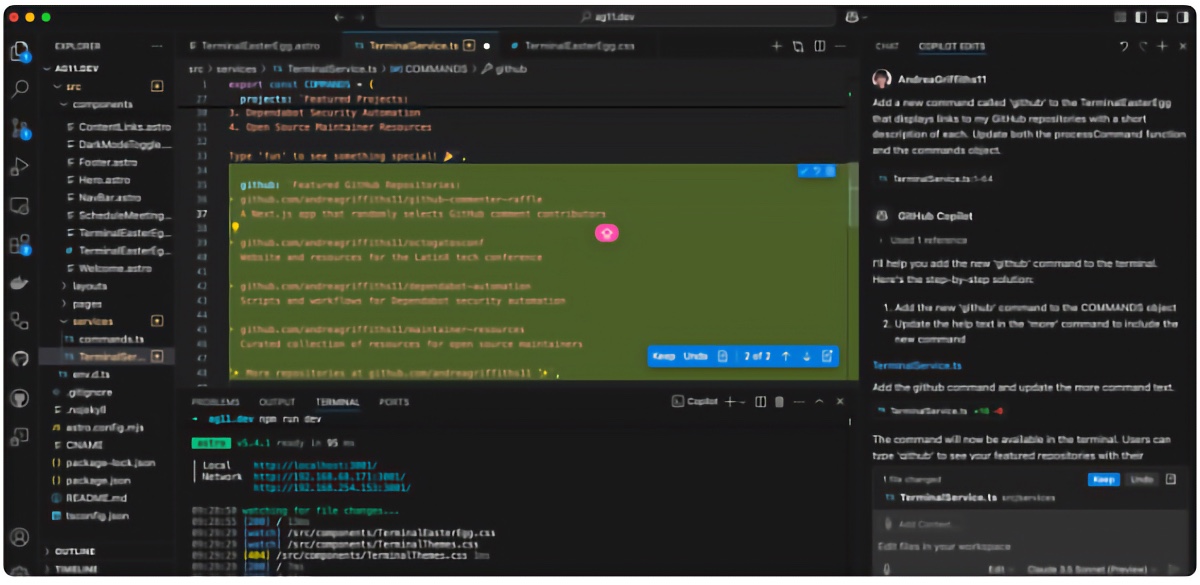
🧩 Agent mode stepped in for the deeper work, prompting to add typing animation, command history, and theming. It understood the full codebase and helped me implement cross-file features like a real collaborator.
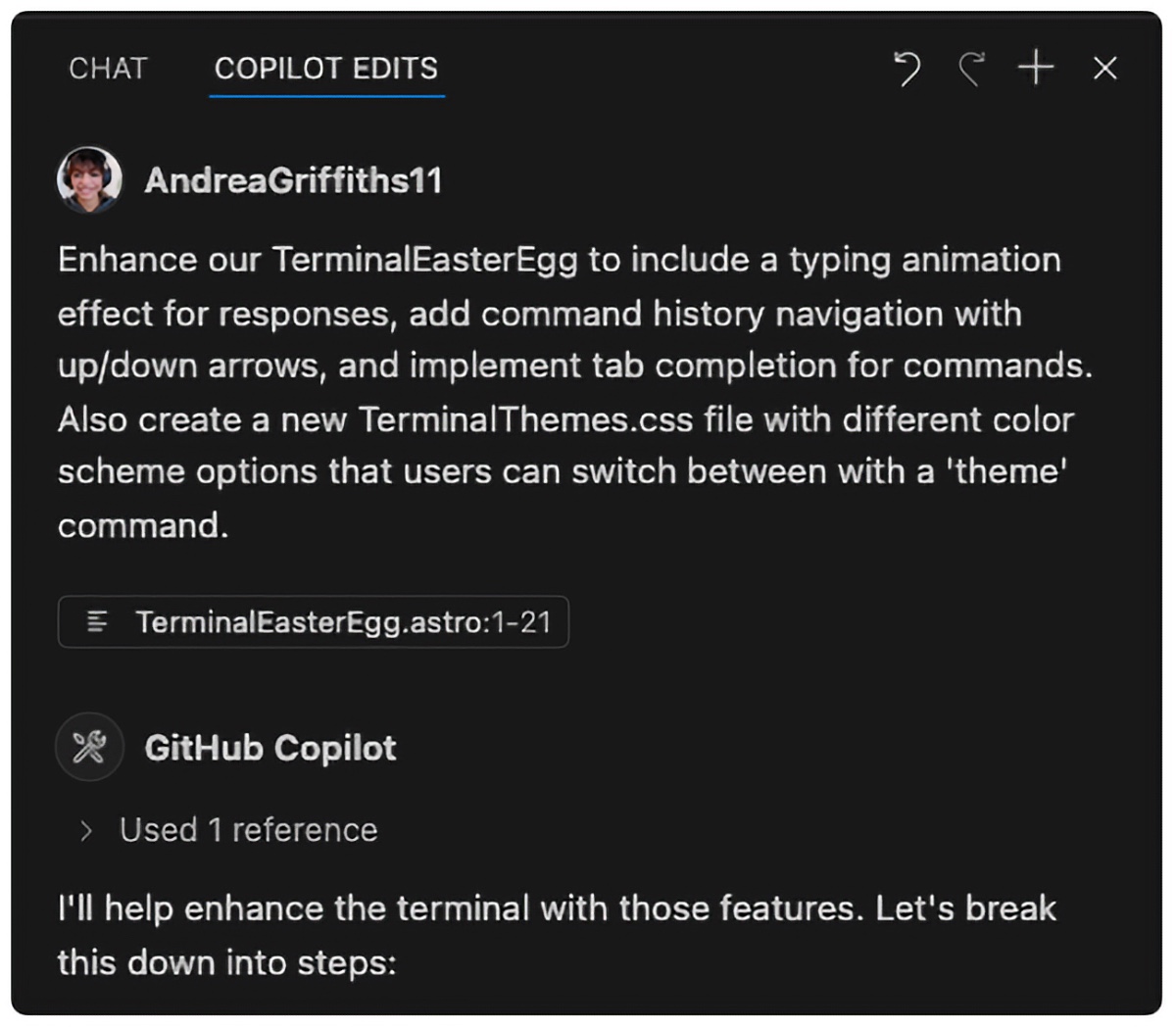
This wasn’t about generating code with a single prompt. It was about choosing the right abstraction layer for the task, whether it's one-line fixes or feature upgrades. The value lies in how precisely Copilot adapts to real engineering constraints.
But keeping it extra real…
Remember AI is a tool, not a miracle worker
Sure "vibe coding" is great for spinning up a flight simulator to make you rich on a lazy Sunday. But real engineering happens in the trenches of debugging flaky tests, maintaining code someone wrote five years ago (sometimes that somebody is also you 😂), and shipping fixes that won’t wake up your on-call team at 1AM.
With Copilot Edits and agent mode, you’re not just writing code, you’re quietly leveling up. While everyone else is still troubleshooting their dev environment or chasing the latest shiny framework, you’ve already debugged, refactored, and moved on to the next hard problem.
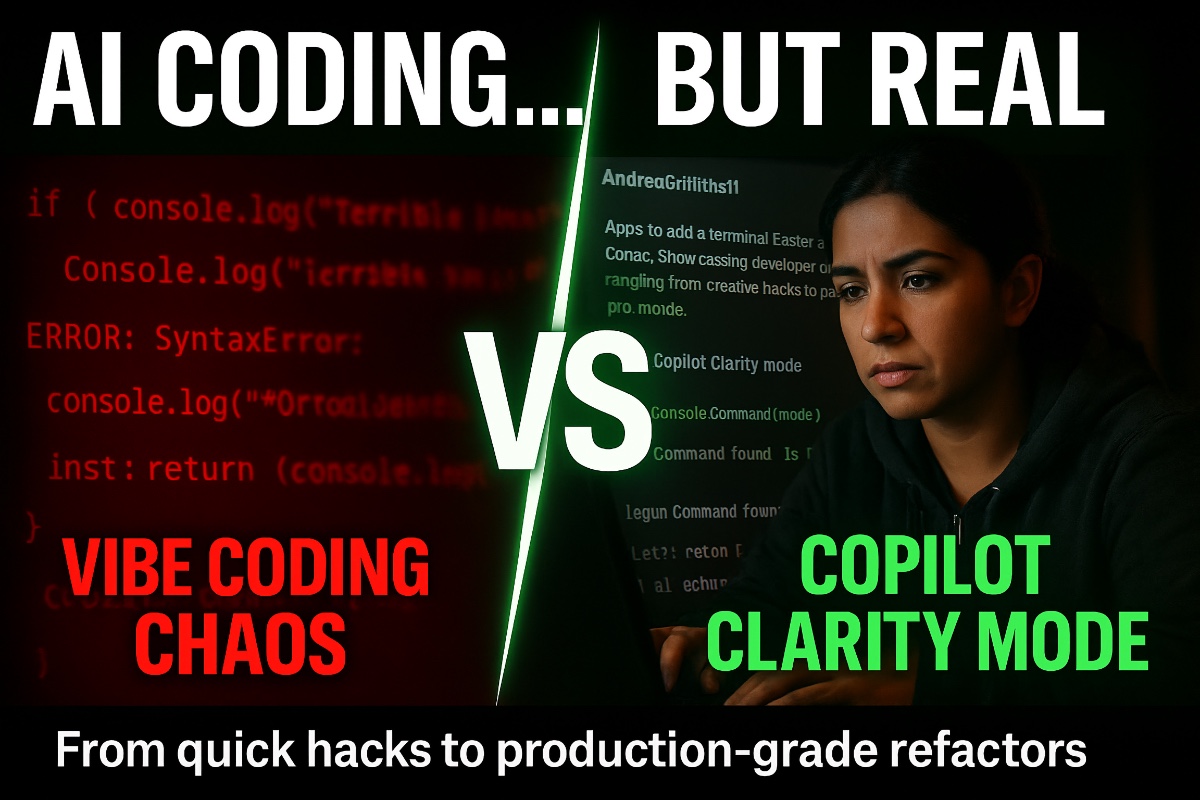
Copilot clarity mode
Coding isn’t always (or ever) glamorous. But with the right tools, it’s a little less painful and a lot more magical.
Learn more about GitHub Copilot @Build
✨ This newsletter was written by Andrea Liliana Griffiths and produced by Gwen Davis. ✨
More to explore 🌎
Join our GitHub Copilot conversations 🤖
Visit our community forum to see what people are saying + offer your own two cents.
Attend @Build 📦
Join us to hear about the latest from GitHub, attend can’t-miss sessions, and grab exclusive swag.
Subscribe to our LinkedIn newsletter 🚀
Do your best work on GitHub. Subscribe to our LinkedIn newsletter, Branching Out_.